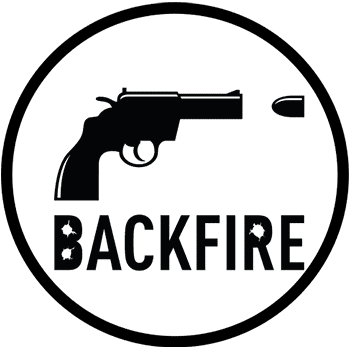Download Backfire Titles for Final Cut
- Instructions: (1) Download the linked folder titled “Backfire Titles July 2023” onto your computer.
- (2) Find the downloaded folder on your Mac and double click it to uncompress the folder.
- (3) Copy the uncompressed folder titled “Backfire Titles July 2023”.
- (4) Navigate in Finder on your computer to the Movies folder (If you don’t see this in Finder, do a search because it’s probably a hidden folder) > Motion Templates > Titles. Paste the entire downloaded and uncompressed folder there.
- (5) Now close and open Final Cut and when you click on “Titles” you’ll see one of the new Categories is “Backfire Titles July 2023”